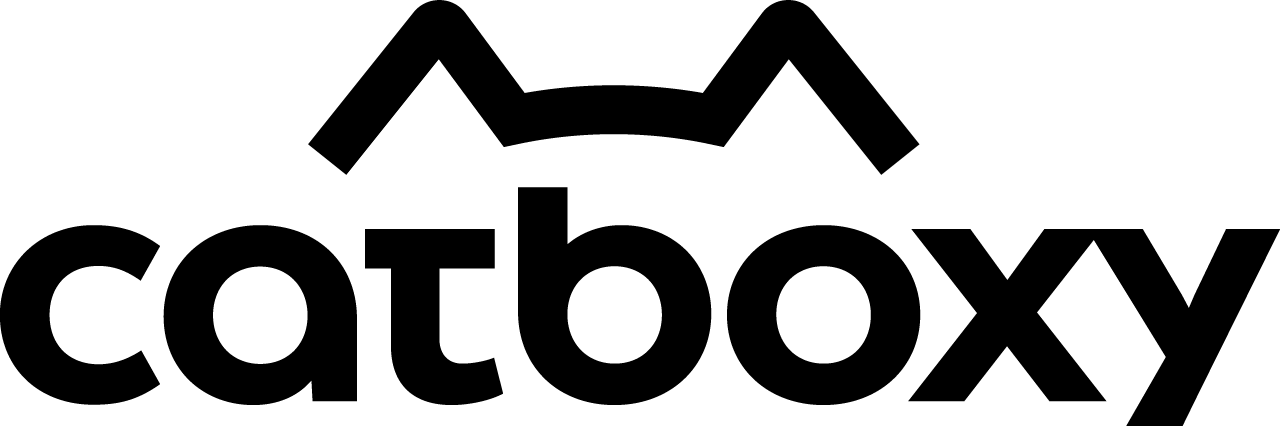Smart Life App Control Guide
The Smart Life app guide helps you set up and connect your Catboxy Self-Cleaning Litter Box, ensuring a clean, healthy environment for your cat.
If you have any further questions, please feel free to reach out to us at support@catboxy.com.
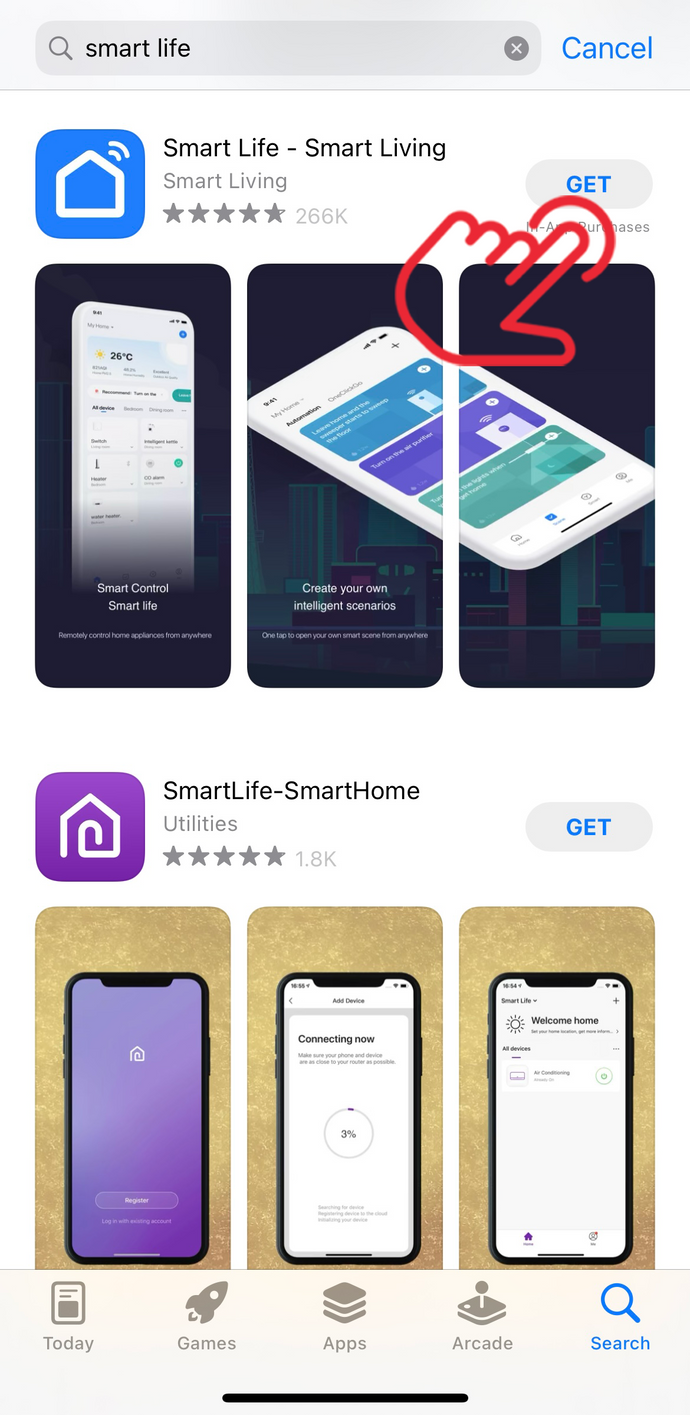
1.Download the Smart Life App
Find "Smart Life" in the App Store or Google Play Store and install the app.

2.Log In
Open the app and sign up for an account or log in if you already have one.

3.Pairing Your Litter Box
- Make sure your device and the litter box are connected to the same 2.4GHz Wi-Fi network.
- Navigate to the home screen.

4.Add Device
The app will search for available devices. Once your Catboxy Automatic Litter Box appears in the list, tap "Add" to initiate the pairing process.

5.Enter Wi-Fi Information
Choose Wi-Fi and enter password

6.Addition Complete
Wait until the device has been fully added, and then you can click 'Done'.

7.Features
- Manual Control
Initiate or halt the cleaning cycle with a simple tap on the app
- Schedule Cleaning
Set up a customized cleaning schedule based on your cat's routine
- Litter Level Monitor
Get real-time updates on litter levels and receive notifications when it's time to refill
- Health Monitoring (if available)
For models with this feature, track your cat's weight and health patterns
- Firmware Updates
Keep your litter box functioning optimally with the latest firmware updates available through the app
FAQs
How do I know the litter level is low?
The app features a Litter Level Indicator that provides real-time updates on the litter remaining in the box. When the level gets low, you will receive a notification alerting you to refill.
What if I'm not home when the litter box needs maintenance?
The automatic cleaning feature can be scheduled to operate even when you're away, ensuring your cat always has a clean litter box. However, it's still a good idea to check the litter level occasionally to avoid any surprises.
Can I control the litter box if I don't have my phone with me?
As long as your phone is connected to the internet, you can control the litter box remotely through the app. If you don't have your phone, you can also use another smart device that has the app installed.
How do I schedule automatic cleanings?
In the app, navigate to the Schedule Cleaning section and set the times and days you'd like the automatic cleanings to occur. You can customize this based on your cat's habits and your preferences.
What happens if the litter box malfunctions?
The app will notify you of any issues or errors detected by the device. If a malfunction occurs, consult the troubleshooting section in the app or contact Catboxy customer support support@catboxy.com for assistance.
Can I use the app to monitor more than one Catboxy device?
Yes, the app allows you to manage multiple Catboxy devices from a single account. Simply add each device following the pairing process, and you can switch between them in the app.
Will the app work if my Wi-Fi goes down?
The app relies on a Wi-Fi connection to communicate with the litter box. If your Wi-Fi is down, you won't be able to control the litter box remotely through the app. However, the litter box will continue to operate based on its last settings.
What should I do if I receive a notification about a potential health issue with my cat?
If the app's health monitoring feature detects a potential issue based on your cat's weight or usage patterns, it's important to consult with a veterinarian for a professional evaluation.
How do I change my account email or password?
You can update your account information, including your email and password, in the User Profile section of the app.